The 13-Step Guide To A Worry-Free MYOB Advanced Implementation

Considering implementing MYOB Advanced and wondering how the implementation process and post-implementation will work?
MYOB Advanced is a complete Enterprise Resource Planning solution – the functional footprint covers all aspects of your business – financials, inventory, service, planning, reporting and more.
Complimentary solutions further extend MYOB Advanced into complex manufacturing environments. Most companies implementing MYOB Advanced have outgrown their current entry-level accounting solutions.
This next “step up” in functionality from basic accounting solutions to a fully integrated business management solution is a big step (and requires significant investment – in dollar value and time). You will want to make sure that you are choosing the right implementation partner to lead you through the process of implementation, system configuration and user training. Post go-live support will also be an important consideration.
The MYOB Advanced implementation process looks something like this

#1 – Scope of works and system blueprint
All ERP implementations start with the implementation team getting an understanding of the customer’s technical and functional requirements.
Similar to the master plan for building a house, the MYOB Advanced scope of works maps out the plan, structure and functional requirements for each functional area of delivery such as finance, distribution, service etc. The scope should include reporting and data conversion requirements, responsibilities and timing.
#2 – System initialisation
Because MYOB Advanced is in the cloud the system initialisation is quick and easy – scale up and scale down with ease. The beauty of a multi-tenant, cloud-based product is that getting the system up and running with a standard database is a quick and easy job done by MYOB on your behalf.
#3 – Project management
Even for smaller projects (10-40 days of consultancy), project management is required. Due to fact that most MYOB Advanced projects are relatively simple to implement there is no need to over-complicate the project management tasks.
What you are looking for is enough formality to provide a structured approach to the implementation without creating unnecessary overhead and complexity. Most MYOB Advanced projects run for 3-4 months. Run weekly project meetings to keep track of the project timelines, budget and resource allocation.
#4 – System configuration
Now that you are moving away from a basic accounting solution and into the world of ERP solutions you will be presented with a lot more standard functionality and options than ever before. That’s great news!
However, all of this new functionality will require some configuration (systems set-up). Examples include setting up your chart of accounts, deciding on costing methods, which modules will and will not be used, enabling CRM, designing screen layouts and user authorizations and a whole lot more.
#5 – Development and integration
There is a lot of standard functionality in MYOB Advanced, but you might still be integrating to third-party solutions or doing some company specific development. These areas (in any ERP solution) need to be carefully managed – budget, scope, timeline, testing and delivery.
#6 – Data conversion
When implementing an ERP solution, data conversion can be surprisingly complicated and is an area that is often under quoted by ERP providers. In a perfect world, you will extract data from legacy solutions in the perfect format for import into MYOB Advanced. But in reality, data will need to be checked, reconciled and tested through the import process. This always takes time.
Yes, MYOB Advanced offers some great tools to assist with data import but, make sure you allocate time for extracting data from legacy solutions, testing and data cleaning.
#7 – Forms configuration
Simple but still required – configuration of your printed forms such as invoices, remittances, purchase orders etc…
#8 – User training
Essential! Don’t forget to ensure that you allocate time for admin training (setting up new users and authorizations etc.). Allocate super users within your business and give them additional training so that they can help other users.
Super users are essential, especially during the early days of going live on the new MYOB Advanced system. Superusers can help spread the support load and can assist new users with confidence. Provide lots of user training and support.
#9 – User acceptance testing
Essential to making sure that the MYOB Advanced system is ready to go live. Run comprehensive user acceptance testing to test all aspects of the system prior to going live.
#10 – Reporting
MYOB Advanced offers great standard reporting but you might have some non-standard requirements or might require modifications to the standard reports. Check the standard reporting against your requirements and ensure that your MYOB Advanced implementation partner has quoted for any non-standard reporting requirements.
#11 – Go live preparation
Your implementation partner will help you assess when you are ready to go live. At this stage of the implementation, you will already have completed your user acceptance testing, user training and tested data conversions.
Final preparations that are made prior to go live include data checking, stock take, final “catch up” training, go live support arrangements. Everything is finalised and the switch over to go live is planned in detail.
#12 – Go live assistance
The system is now live. Users will require additional support during these early days of going live in the new system. Super users play an important role during this time as they help guide other users.
It is important at this point in time that your MYOB Advanced implementation partner has support team members available (on the phone and on-site) to help with day to day support queries.
#13 – Handover to Support
The implementation team that assisted with your system configuration, training and go live will always be there to assist you but you will also want to ensure a hand over to the MYOB Partner Support desk.
This ensures that your future support queries will be quickly answered as and when your users have questions of a support nature.
Conclusion
Choosing MYOB Advanced as your ERP solution to help your business grow is an important decision. Choosing your MYOB Advanced implementation partner is equally as important!
The implementation partner is tasked with guiding you through the implementation and supporting the users – on the road to ERP success and providing your business with real benefits and quick return on investment.
For more information on how to leverage MYOB Advanced, check our recent case studies.
Want to learn more about MYOB Advanced and how we can help you implement the system seamlessly? Call us on 1300 045 046 or email info@leveragetech.com.au to get started today.
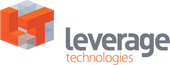






Leave A Comment