Cloud ERP Solutions
Is Cloud ERP right for your business?
Types of ERP Solutions
Cloud
These solutions are accessed via the Internet and are paid for on a subscription basis. The software itself is not owned or licensed by the end user but is provided as a service.Cloud Solutions
Cloud technology is a game-changer in the ERP industry. It suits many organisations because it offers enterprise-level software at an affordable monthly price and the flexibility to easily scale up and down. Learn MoreOn-Premise
Meaning the software is installed on a server physically located at the customer’s premises. Most licenses are sold on a perpetual basis and are treated as a capital expense.On-Premise Solutions
This means the software is installed on a server physically located at the customer’s business premises. Most licenses are sold on a perpetual basis and are treated as a capital expense. Learn MoreHosted
The software is installed on a server hosted by a third party. It could be installed on a dedicated piece of hardware or on a piece of hardware shared by multiple tenants.Hosted Solutions
Sometimes with this deployment method the software is delivered to the end user on a subscription basis. Learn More
Choosing an ERP solution
The type of ERP solution that you choose will have a significant impact on your business. Ultimately, the functionality of the system on offer will determine which system you choose. Here are some other considerations when choosing between an on- premise or cloud-based ERP solution.
On-premise ERP systems usually involve substantial upfront and additional ongoing costs to purchase and manage the software and the related hardware, servers and facilities. They also require IT resources to maintain the software, hardware, server infrastructure and more.
The initial costs of cloud-based ERP systems are usually much lower because there is no technical installation required. The cloud ERP provider hosts and supports the entire IT infrastructure for you, freeing up your IT resources to focus on other productivity-enhancing measures. Cloud ERP also offers a pay-as- you-go subscription model that can make cash flow management much easier.
Software upgrades for on-premise solutions are not always straightforward. When it’s time to update your software, your IT team may have to restore your customised settings, and install a newer version of the SQL database if the current version is unsupported. This is why some companies avoid upgrading their ERP software and settle for running their business on outdated technology.
Cloud-based ERP solutions are automatically upgraded by the provider, so you’re always using the latest version. In the cloud, regular updates don’t affect your customisations and integrations. There may be periodical major platform upgrades in a cloud environment, bringing new features which will need to be assessed and integrated into your business processes.
With no need for the customer to ever purchase new server capacity, cloud based ERP systems make it easier to add users, features and processing capacity as your company grows.
Consideration will always need to be given to server capacity when adding new users or functionality to an on-premise system. Each new user will also need to have his laptop or PC configured so that it can speak to the ERP system – and this needs the input of IT resources.
The relative ease with which cloud-based ERP systems can inter-operate with other cloud based software platforms, make them more attractive to work with from a third party developer perspective. This means that the functional footprint of a cloud based ERP system will expand more rapidly than an on-premise system.
Cloud-based ERP systems can be accessed at any time from any device with a web browser and an internet connection.
With on-premise systems, it’s possible to set-up remote access. This will require the installation of virtual private network (VPN) software on each device looking to access the ERP.
If you have multiple offices or branches that require access to the on-premise ERP system, you may need to set up a secure wide area network (WAN) infrastructure.
Cloud-based solutions lend themselves very well to disaster recovery scenarios. You can access the ERP system via the usual login and password combination from any device with browser capability.
Businesses using an on-premise solution will need to make provisions for disaster recovery. The ERP system will need regular backups to offsite storage, either on physical media or online. There will be a time delay in fully restoring the ERP to its former productive capacity.
Providers of cloud-based systems usually set up their servers to ensure maximum available uptime for their customers. Server infrastructure is configured to respond elastically to changes in demand for processing power, meaning it will always perform at an optimal level.
On-premise systems will have the database and software application housed on a server or servers located at the business’s premises. The ability of the server infrastructure to respond to increases in demand for processing power will diminish as it ages.
Cloud-based ERP solutions do not require a technical installation of hardware or software to get going – and can be set up quickly and easily.
On-premise solutions will require a technical installation of the IT stack. This may include server purchase and configuration, installation of operating system, installation and configuration of the SQL database, installation of the ERP system on the server and configuring PCs and laptops to access the ERP. Both cloud-based and on- premise systems will require a functional installation to match the software to your specific workflows.
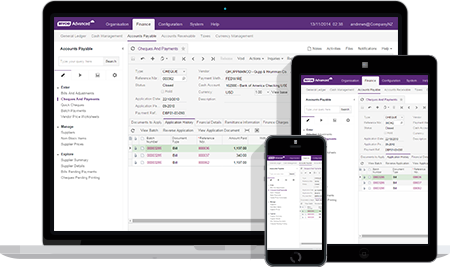
Hosted ERP solutions
While there is a clear difference between cloud and on-premise ERP solutions there is a third category of deployment known as a hosted (or hybrid) solution. This is essentially an on-premise solution that uses a hosted environment to capture some of the benefits of a cloud-based solution.
Providers of hosted solutions will take care of the base elements of the IT stack in the same manner as providers of cloud-based solutions do, but there are some major differences between the two.
You access cloud solutions via a web browser and the screen adapts and re-sizes depending on what sort of device is accessing the application. To access a hosted solution you will need some remote desktop connection software such as Windows Terminal server to provide a ‘window’ to the server. Because this provides a window only, the software will not usually interact locally with your machine. This means downloading data into Excel files or storing reports onto your local network can be a challenge. Files are created on the server and emailed or replicated to your local environment.
Also, these windows cannot automatically react to your local changes. For example, if you resize your window to make space on your screen for other programs, the ERP software screen will not wrap around or resize.
In a hosted environment you may have to pay for new software versions to be installed by a qualified technician. There are risks associated with the fact that the hardware and operating systems can vary across different data centres. This can create conflicts and defects that you don’t find in a standard
Hosted environments are usually disparate and provided by certified (or more often un-certified) hosting providers or re-sellers. This means the URLs to find and link to them have to be separately maintained
for each installation. Also, each data centre may have different access protocols and rules to be worked through. Hosted solutions may not have modern and complete interfaces for programmes to talk to and in fact, the integration may have to be specifically written for each application.
The big question: What’s right for me?
When you’re evaluating ERP systems you will have to consider cost, availability and quality of support. But for most businesses functionality and ease-of-use will be crucial, not whether it’s a cloud, on-premise or hosted solution.
Many smaller companies choose cloud-based solutions primarily because this will lessen their dependency on IT resources and give them certainty around cash-flow.
Security is often a concern when deciding between cloud and on-premise solutions. While it can’t be said that one deployment is categorically more secure than the other, the fact that business owners can see the server on which their ERP system sits makes them feel more secure.
However, cloud based ERP solutions provide best in class security, server redundancy measures and data and power-supply back-ups through the data centres which host the cloud solutions and provide 24/7 guarded access.
For companies who regularly update their server infrastructure, the total cost of ownership of an on- premise solution will over time be similar to or greater than the sum total of monthly subscription payments for a cloud solution. If a company stays with an old server infrastructure, then the long term cost of an on-premise solution will tend to be less over an extended evaluation period than an equivalent cloud solution deployment.
Book your Free Consultation
Book a consultation to learn how a Cloud ERP solution like MYOB Advanced can help your business grow.
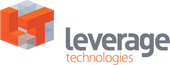

Recent Comments